A sidebar control for Firefox inspired by Opera´s to enhance your online experience.
all-in-One Sidebar is a sidebar control, inspired by Operas. Click on the left edge of your browser window to open the sidebar and get easy access to all your panels. It lets you quickly switch between sidebar panels, view dialog windows such as downloads, add-ons, and more in the sidebar, or view source code or websites in the sidebar. It includes a slide-out button and a toolbar, all of which can be extensively customized. All-In-One Sidebar provides also enhancements for many built-in and extension features and some extra features.
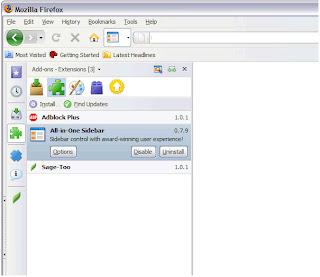
-- Features --
- All-in-One Sidebar Toolbar
- Automatically show/hide the sidebar without a click - with additional toolbar button (off by default)
- Sidebar orientation left or right
- Sidebar Switch to toggle the toolbar and the sidebar with only one click (with additional features for Ctrl+Left-click [middle-click] and Shift+Left-click)
- Sidebar Grippy to collapse the sidebar
- Sidebar collapsing for boosting up your experience
- MultiPanel Sidebar - open a website, the source code or different browser information (e.g. about:config) in the sidebar
- PanelTab Button - open any sidebar content in a new tab or in a window and open any tab content in the sidebar
- Fully configurable keyboard shortcuts
- Customize the behavior of the sidebar at startup, in full screen mode and more. E.g. you can choose a sidebar panel which should open automatically at browser startup
- Sidebar Panel Button (AiOS Button) - easy access all installed sidebar panels. All sidebar extensions are supported, which creates a menu item in Firefoxs sidebar menu
- Toolbar buttons for all new sidebar panels with options to open the content in the sidebar, in a new tab or in a window
(Downloads, Add-ons, MultiPanel, Page Info, Page Source, Error Console) - Toolbar button for showing/hiding the All-in-One Sidebar Toolbar.
- Set the minimum, default and maximum width of the sidebar and restore these settings easily
- Export/import settings from the options dialog - allows easier configuration on a second computer or after creating a new profile
Size : 499.6KB
OS : Windows 2000/XP/2003/Vista/7
Home Page
My Rating : 1010
Download ( Mediafire Link )
0 comments:
Post a Comment